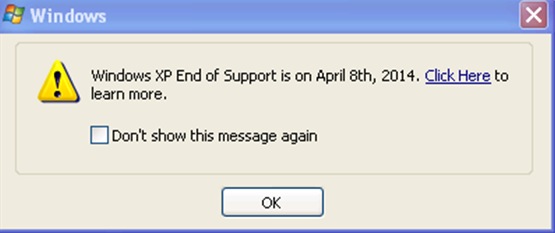If you are a windows XP user, chances are high that you have received the end of support pop up message which mentions that Microsoft will end support for windows Xp on April 8th, 2014 (see photo below)
Many users have been asking what this message means and what next steps should they take, well this post will answer many of the questions regarding the pop up message and what users should do.
More about the End of support Pop up message
For users who have been running Windows XP home / Windows XP professional who still regularly receive updates from Microsoft will be notified using a pop up message of the impending end of support on April 8th 2014.
The message has a link point to Windows XP end of support website where users can be able to get more information about the end of support and how it will affect them.
What this Means
The message basically means that on or after April 8th, Microsoft will cease support for windows Xp and users running these operating system will no longer be able to receive any system or security updates going forward.
Will my Computer continue to Function after April 8th ?
The answer to this is YES !
Your computer will continue to normally function after end of support by Microsoft and this should not be of immediate concern to users.
Over time though, since Microsoft would have ceased support, your computer may become vulnerable to new exploited vulnerabilities by hackers and viruses and thus it is highly recommended that you upgrade sooner if not later. For more on why you should upgrade from windows XP, please check out the article on why you should abandon windows Xp.
Related Read
For more answer to questions regarding windows XP end of support , click here
How do I turn off this message ?
This notifications will appear on every 8th day of a new month reminding you of the end of support until you choose to turn it off.
To turn it off simply check (click) the box beside the message “Don’t show this message again.”
What Upgrade Options are Available ?
As a windows XP user, if and when you choose to upgrade, you will have two upgrade options available namely:
- Upgrade your Windows XP to new version of Windows (7,8)
- Buy a new PC with Windows 8 Installed
Not sure which way to go ? Please feel free to Contact us and we will help you in making a wise decision.
Ready to Upgrade ? Here is How Microsoft is Helping you out
 Microsoft really wants to make users with free tools to help them make the Transition by making sure all computer users do not loose any precious data and files as they make the transition.
Microsoft really wants to make users with free tools to help them make the Transition by making sure all computer users do not loose any precious data and files as they make the transition.
As of march, a free tool is available known as PC Mover Express (developed by Laplink) will be available for free download and will help with data migration where users are able to copy their photos , videos, movies and files for free to new computers.
Download Free PC Mover | More Information
Conclusion
April 8th will be the day Microsoft ends support for all windows XP computers and will no longer provide security patches , software updates or bug fixes.
While you may still comfortably use your computer , for security reasons , we recommend that you consider upgrading to a new faster and more secure version of windows.
Are there any questions you feel this post has not answered ? please take a moment and comment below or or Contact us for more on upgrading from windows XP to new versions of windows.