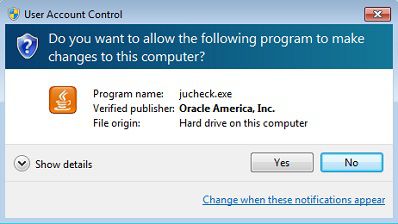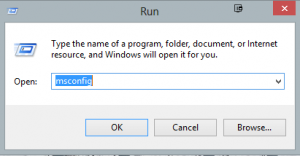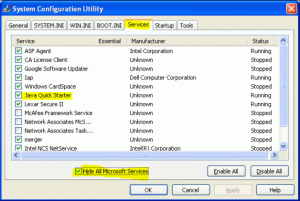The jucheck.exe is the Java update verification process. This process will check the internet for available updates for the Java software installed on your computer. If updates are available, it will notify you and/or manage the download and install of the updates. You should leave this process running in order to keep your Java up to date.
The jucheck.exe is the Java update verification process. This process will check the internet for available updates for the Java software installed on your computer. If updates are available, it will notify you and/or manage the download and install of the updates. You should leave this process running in order to keep your Java up to date.
FYI, Java is necessary to run many websites and programs on your computer, so the updates are important. (Also, leaving programs out-of-date can leave your computer susceptible to infectious bugs!) But if it bothers you i show you bellow how to remove from start up, just keep in mind you will need to update Java manually. Sometimes you will need to give consent in order for the update process to take place. If you see a window pop up like the one below, it is safe to click yes.
How to I Stop jucheck.exe from Popping Up?
Open the “Run” Command on the Start Menu, type “msconfig” (w/o the quotes), and go to the “Startup” tab. Check for any Java related programs starting when the computer boots. Then uncheck it, click OK, and reboot the computer…
If that doesn’t work, open the “Run” command again, type services.msc, and look for any Java related services, especially a Java Service with the word ‘update’ or ‘automatic’ in it…Then right-click it, select properties, and disable the service…click OK, and you’re done..
You can always contact a tech at SNECS and we can help you out with this remotely or in store.