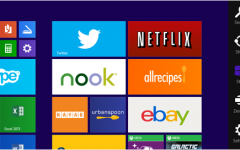Wondering how the newly released Windows 8 differs from windows 7 and previous windows Versions ?
Currently, a majority of computer users still run windows 7 and windows Xp , with windows 8 experiencing a relatively slow adoption rate (actually about 2.64 % of the total market share ). The problem of slow adoption has been because computer users are afraid to make the switch to the new windows version or maybe, are currently content with windows Xp and windows 7.
Earlier, I had written an article detailing Why you must Upgrade from windows Xp to newer versions of windows, Today I intend to outline the major Differences between windows 7 and windows 8 and Whether or not it is worth the upgrade to windows eight.
Lets now explore the new features Windows 8 brings to the table and why their Benefits.
Major differences between Windows 8 and Windows 7
1. Performance Improvement : Windows 8 Is Fast
The major important feature of windows 8 is that it has been re-engineered in a way that makes it less resource angry. what this means is that the new windows OS requires less resource to run on computers.
Basic requirements include : 1Ghz or higher processor , 1 GB RAM (32bit) and 2GB RAM(64 bit) plus between 16 – 20 GB free hard disk space. Thus windows 8 can run comfortably on most computers today.
Related Read
2. New Desktop Environment
Windows 8 has completely revolutionized the Desktop environment by completely overhauling it and coming up with new features which include the Windows 8 Charms Bar and Desktop Live Tiles.
All this are aimed at improving the Ease of Accessibility for most basic computing functions . Unlike windows 7 , Navigation and access in Windows 8 is much more improved and this enables users to do more in less time.
3. Windows 8 Touch
Touch in windows 8 is far more optimized and intelligence that in windows 7.
With the new windows , you can now easily use it on touch screen devices without any major issues since windows has a built in intelligence that will recognize what you are doing or trying to do – such as closing apps, opening apps etc.
Furthermore, the Live tiles on the windows start screen greatly improve the windows 8 touch screen experience.
4. Windows 8 Applications
Traditionally, computer users since windows 7 and below , have been accustomed to downloading manually , a variety of applications from different vendors and different websites.
This is not the case any more, Windows Apps (short for Applications) has been introduced in windows 8 . Just like smartphones, you can now easily access a variety of Different Applications both free and paid from the windows Marketplace .
This Apps seamlessly integrates with your windows and features Self update capabilities.
Link: Visit Windows MarketPlace
5. Improved Security
Windows 8 also features new security features in addition to the Existing ones in previous windows versions. These include:
- Family Control Settings : Parents and guardians alike can now easily monitor their kids computer usage with this settings. One can easily block access to certain websites/programs and general internet use.
- Antivirus Protection : windows 8 ships with a new free antivirus solution known as Windows 8 Defender which works in the background to protect you against computer viruses. You should however consider a more powerful antivirus to complete windows 8 Defender
Related Read:
- All about Computer Virus Infections and Where to get Professional Help – Rhode Island
- Is your computer Security Relying on Microsoft Security Essentials ? It might not be Safe as you think
Other Noteworthy New features include:
- Windows 8 Cloud Integration : Easily save all your files and documents to the cloud, allowing you to easily access them wherever you are and whichever device you are using
- Windows 8 Social : Sharing is brought right to your windows computer with the new windows 8 social. you can now easily share updates and other content to social networking sites
- Multi-monitor support : this has been improved greatly and is a Plus for computer users who work on multiple monitors
Is it worth Upgrading from Windows 7 to Windows 8 ?
The Answer to this Question is a Definite YES !! If you are using for home use.
No, if you are using for business use.
Upgrading to windows 8 is essential for all computer users, since it will enable you Improve your computer performance, take advantage of new features and security to bring you a more incredible computing Experience.
Feel Free to Contact us and let Professionals help you upgrade From windows Xp or Windows 7 to Windows 8.