Does this story sound something like your issue?
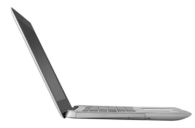 Recently I splurged on a new laptop, a 13.3-inch Samsung Series 9 Ultrabook. Incredibly thin, light, and fast, it overjoyed me from the moment I unpacked it.
Recently I splurged on a new laptop, a 13.3-inch Samsung Series 9 Ultrabook. Incredibly thin, light, and fast, it overjoyed me from the moment I unpacked it.
It wasn’t long, though, before my joy turned to frustration. Although it booted with lightning speed, Internet access seemed slow. In fact, sometimes I couldn’t load Web pages at all. My new computer was running slow online?
Here are the Steps to figure out what is causing the issues.
As usual when dealing with a mystery like this, use speedtest.net. This will let you know if it’s your internet/router/WiFi connection causing issues. Sure enough, the Samsung was having intermittent connectivity slowdowns and outages.
Now that you have narrow down the issue to Internet.
 It could be the Router?
It could be the Router?
To check try restarting the router, Try another computer if the other computer has the same issue it is either the router or ISP also you can try a firmware reset as a last ditch effort, or try to purchase another router and see if this fixes issue.
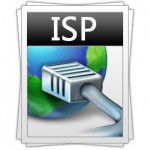 It could be my ISP? (such as Cox, Verizon or Comcast.)
It could be my ISP? (such as Cox, Verizon or Comcast.)
Try another Computer, on the same internet connection, try replacing the router first or plug in directly to Cable modem without the router plugged in.
It could be my laptop?
My router wasn’t to blame, and for once neither was Comcast.
But what exactly was going on? Surely a brand new computer—especially one as advanced and expensive as this—could reliably connect to the Internet.
Turns out, no. After some Web searching, I learned that many Samsung Series 9 models suffered from the same intermittent Wi-Fi problems. (I further determined that Wi-Fi was to blame after connecting the system directly to my router via Ethernet. Problem solved.)
So I went to Samsung’s support site in search of updated Wi-Fi drivers, but found nothing new: All the drivers dated back to mid-2012. Luckily, someone on a user forum pointed me to new drivers from Intel (makers of the Series 9’s Wi-Fi chip), and a quick download, install, and reboot later, I was enjoying blazing broadband once again.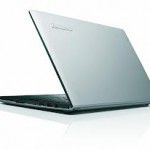
Alas, the story doesn’t end there. Soon I began to notice that certain Web sites wouldn’t load completely. It was like the browser just gave up halfway. If I refreshed the page, presto, problem solved. But that certainly wasn’t a long-term solution.
What the heck? Another connectivity issue? Back to the user forums. You’ll never guess the culprit this time: Samsung’s Support Center utility (which monitors the system for available updates and whatnot) apparently doesn’t get along with Google Chrome, my browser of choice. Other users had encountered this same page-loading oddity; uninstalling Support Center was a potential fix.
Sure enough, that worked. But talk about two vexing hassles! And on a brand-new PC, no less.
By now I’m sure you’ve figured out the moral of the story: Even new PCs can have problems. Annoying, yes. Frustrating, definitely. But it’s the nature of the high-tech beast. The key is to keep calm and remember that there may be a (reasonably) simple solution.
If you have a similar issue with a new PC.
Don’t have the time to figure out what the issue is bring it in the system in to SNECS, and we can get it working correctly for you. All systems sold by SNECS we fully stand behind and would help you out with any of these issues No Charge. So you don’t have to say to yourself, my new computer running slow online?
Have you had a similar experience with a new PC let us know in the comments below.


