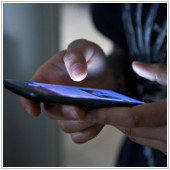 Ever go out in public and get the feeling like someone is looking over your shoulder while you are doing something private? You could be entering your PIN at the ATM, using your debit card at the market or sending a personal text, whatever the case is, you don’t need prying eyes sneaking a quick peek.
Ever go out in public and get the feeling like someone is looking over your shoulder while you are doing something private? You could be entering your PIN at the ATM, using your debit card at the market or sending a personal text, whatever the case is, you don’t need prying eyes sneaking a quick peek.
Whether you’re a business owner, managing director, IT manager or senior staff member, everyone can benefit from additional privacy from time to time. And in our increasingly interconnected culture and media-saturated environment, it’s becoming harder and harder to retain your much needed private sphere. So for all the iPhone users out there, we have three settings that can give an additional boost to your text message privacy.
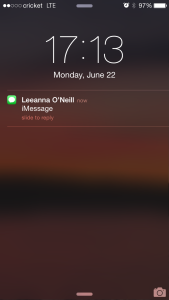 Turn off message previews—Have you ever accidentally left your iPhone on your desk while taking a bathroom break? When your phone is left unguarded in a public place, this is a golden opportunity for a passerby to glimpse a confidential message on your phone’s display. Here are the steps to take to prevent this from happening. Click on the following:
Turn off message previews—Have you ever accidentally left your iPhone on your desk while taking a bathroom break? When your phone is left unguarded in a public place, this is a golden opportunity for a passerby to glimpse a confidential message on your phone’s display. Here are the steps to take to prevent this from happening. Click on the following:
Settings -> Notifications -> Messages -> Show Previews (turning it off)
With the preview setting off, you’ll still be alerted to a new text message. The only difference is that not a single line of said message will be viewable if someone sneaks a peek at your display.
Automatically delete texts—If you lose your phone or it gets stolen, there’s always the chance of it falling into the wrong hands. When that happens, you don’t want your sensitive or valuable information exposed to a stranger.
To avoid this nightmare scenario, there’s an easy solution to ensure your messages are deleted automatically after a designated time period of your choosing. Follow these steps for this additional security. Click on:
Settings -> Messages -> Keep Messages
From here you now have the option to keep your messages for 30 days, a year or forever.
Turn off read receipts—When the word “Read” appears under a text message you’ve sent, this is a read receipt. It informs you that the receiver of the text has seen your message. This works both ways, and also alerts the person you’re messaging with that you’ve read their text as well. So, why would you want to turn this off? Maybe you don’t want to respond immediately to a client or colleague who is corresponding with you via text. If that’s the case, you may not want him or her to know that you’ve seen their message and are waiting to respond. In this scenario, turn off your read receipts and whoever it is you’re texting with will never know you saw their message. To turn this off, click on:
Settings -> Messages -> Send Read Receipts (turning it off)
With these additional privacy measures in place, you can rest assured that a confidential text message will never be seen by the wrong person.
