Microsoft why do you do these things to us?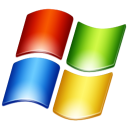
Microsoft is committed to having everyone use the Start screen instead of the Start button and start menu found in previous versions of Windows and therefore has no setting to enable or disable the start button. However, there are a few things that can be done to mimic the Windows Start button. Try one or all of the below suggestions to see what works best for you.
Why has Windows 8 ditched the iconic Start button?
The Windows 8.1 update is slated to bring it back, but that version of the button will simply drop you onto the modern-UI Start screen—Windows 8.1 won’t be bringing back the Start menu itself. (Thanks, Microsoft.)
If you’re having a hard time learning to love live tiles, you can find a ton of stellar Start-button replacement programs, all of which bring back the Start button and restore its full Windows 7-style functionality.
How to Bring back the Start button in windows 8? Solved!
With Software listed Below!
- ViStart 8 – A great free utility to get just the Start menu back almost identical to what was in Windows 7. Also includes the ability to skin and lots of other features.
- Classic Shell – Another great free and open source software tool to add the start menu and many other previous Windows features to Windows 8.
- Start 8 – If you want the Windows 7 Start menu look-and-feel, but you’re not prepared to fork out a few dollars for StartIsBack or Start8, StartMenu8 is a solid alternative. While the interface won’t win any prizes — it feels a lot like the early Linux apps that ruthlessly ripped off Windows — you get a fair amount of configurability, and a handful of Windows 8-specific toggles that are very useful.
Other Useful Software for Windows 8.
While you’re busy snagging software, grab the excellent and free VLC media player (and read our guide to mastering it) to skirt around Windows 8’s frustrating refusal to play DVDs natively.

