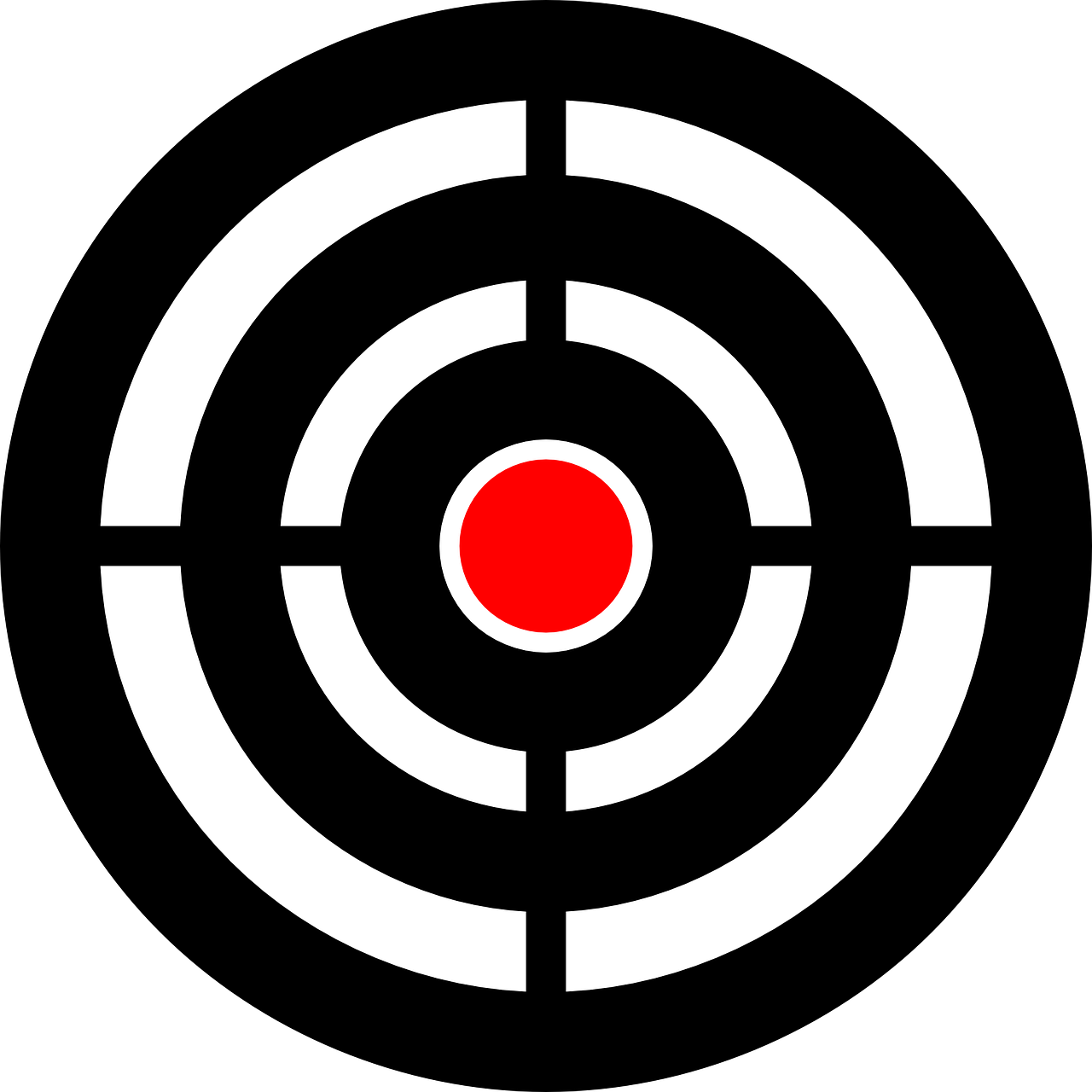While many people go on Facebook to check in with their friends, family or customers, a lot of people simply don’t have the time or desire to take a closer look at how to improve their user experience. You may be missing out on some handy tips and settings that can make your Facebook experience more secure and convenient.
Know if you forget to logout
It happens to the best of us. You used a computer other than your own and are unsure if you logged out. So what do you do? Just navigate to Settings, Security and then Where You’re Logged In. From there, you can see all the devices you’re logged into, and logout remotely from any of them.
Save interesting articles for later
Have you ever noticed an interesting article in your news feed that you’d love to read, but don’t have the time to do so there and then? Have you tried to find that same article later with little luck? Never deal with this annoyance again. Click on the drop-down arrow in the upper right-hand corner of the article, and then click Save link. When you are ready to read, click on the Saved tab (located under Favorites) in the left-hand bar on the news feed.

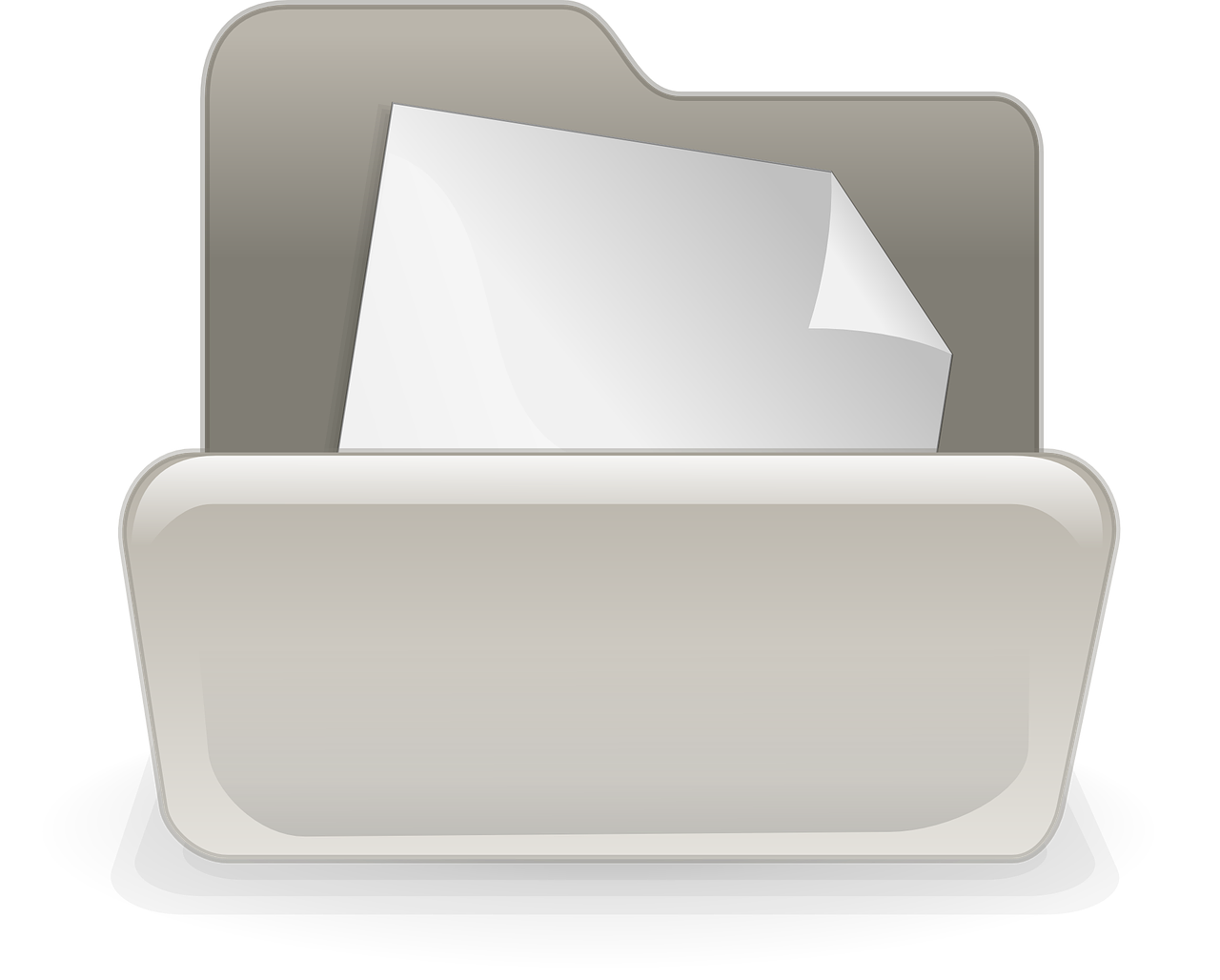
Export important event dates to your calendars
If you’ve ever missed a birthday or event because you forgot, this tip may come in handy. You can export all these event dates to your Google or Apple calendar. To the left of your news feed, click on the Events tab. Navigate to the highlighted box at the very bottom-right side of the page that reads “You can add your events to…”, and then click the Learn More link. This will take you to a page that explains how to export your events and birthdays.
Set alerts for new logins
Paranoid about someone hacking into your account? If so, you can be notified right away if someone logs into your account from a new device. Navigate to Settings, Security and then Login Alerts. From here, simply choose how you’d like to be notified of suspicious logins.
Lose the targeted ads
Facebook uses cookies to determine which sites you’ve visited on the web and increases ads from those sites into your Facebook feed. If you’d like to turn ad targeting off, navigate to Settings and then Ads. From here you can change all the settings that determine the types of ads you see in your Facebook news feed. There’s no way to completely turn off ads altogether but your internet activity will no longer be tracked by Facebook.