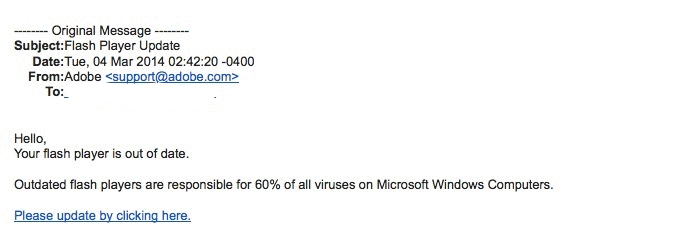Beware of Fake Adobe Virus / Malware – Scam E-mail
Have you at one time received an email purporting to be from Adobe , requiring you to update your adobe flash player ?
Hackers are continuously coming up with new types of virus programs and new ways to fool computer users into easily getting infected even without their knowledge. This is a dangerous form of exploit and many computer users will actually fall into this kind of trap.
About The Fake Adobe Virus
Earlier in the week, we received an Email from the Address [email protected], informing us that our flash player was out of date and we urgently need to update it.
The email goes on to mention “
Hello,
Your flash player is out of date.
 Outdated flash players are responsible for 60% of all viruses on windows computer and thereafter provides a link that users should click in order to presumably update their adobe flash.
Outdated flash players are responsible for 60% of all viruses on windows computer and thereafter provides a link that users should click in order to presumably update their adobe flash.
There are a lot of Red Flags about this Email, that users should be able to identify and avoid falling for such virus links embedded in emails:
- The Subject Flash Player Update: Adobe company has no way of knowing which users owning which email addresses have their adobe flash out of date or up to date.
This is normally up to the browsers to decide and notify you, should an update to an outdated plugin exist
- Message Body of Email: As you may notice from the email address. The message in the email body is carefully crafted to both guilt the users that “outdated flash players are responsible for over 60% of viruses in computers”
This sort of message is meant to guilt users into a sense of urgency to click on the link without even taking a moment to consider what the link is all about.
- The Link: As you may notice from the above screenshot. The link provided is of no way affiliated to adobe or any adobe related domains. Rather is pointing to a site www.mb104.com.
This by itself is a Red Flag. Because clicking on the link will lead you to an unknown site, which has a high probability of hosting viruses, which will infect your computer.
Safety Tips on Avoiding the Fake Adobe Virus and Other Email Viruses
 It is perfectly clear that computer viruses such as the Fake adobe virus, can affect anyone whose email address happens to be captured by the hackers.
It is perfectly clear that computer viruses such as the Fake adobe virus, can affect anyone whose email address happens to be captured by the hackers.
The Rule of Thumb in Email use is that: Never Click on any Links in Emails you receive, especially for program updates.
The only links you should click are those for password reset, ONLY on accounts in which you have requested your password to be reset.
Following this simple instructions, will allow you prevent most common methods of virus infections through emails.
For more on computer security: Please Read the following article
Conclusion
Computer security is a vital part of our digital and Internet age, and like anything else, it starts with you and me.
 Following simple rules and procedure, will enable you easily recognize and thwart threats such as the fake adobe virus going around.
Following simple rules and procedure, will enable you easily recognize and thwart threats such as the fake adobe virus going around.
Please share this with friends and let them be safe to. Additionally, if you have received such emails, please take a moment and let us know in the comments section below.