Do not open or Click this DHL Express Expedited Shipping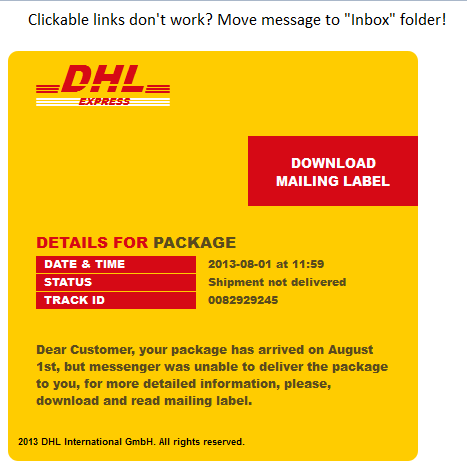
The so-called “419” scam is a type of fraud dominated by criminals from Nigeria and other countries in Africa. Victims of the scam are promised a large amount of money, such as a lottery prize, inheritance, money sitting in some bank account, etc. Victims never receive this non-existent fortune but are tricked into sending their money to the criminals, who remain anonymous. They hide their real identity and location by using fake names and fake postal addresses as well as communicating via anonymous free email accounts and mobile phones. Keep in mind that scammers DO NOT use their real names when defrauding people. The criminals either abuse names of real people or companies or invent names or addresses. Any real people or companies mentioned below have NO CONNECTION to the scammers!
Here is what the E-mail might Say
Clickable links don’t work? Move message to “Inbox” folder!

DOWNLOAD
MAILING LABEL
DETAILS FOR PACKAGE
 Who or what is DHL?
Who or what is DHL?
DHL Express is a division of the German logistics company Deutsche Post DHL providing international express mail services. Deutsche Post is the world’s largest logistics company operating around the world.[2] DHL is a world market leader in sea and air mail.
Originally founded in 1969 to deliver documents between San Francisco and Honolulu, the company expanded its service throughout the world by the late 1970s. The company was primarily interested in offshore and inter-continental deliveries, but the success of FedEx prompted their own intra-U.S. expansion starting in 1983.
A Couple of Things to Keep in Mind if you ever receive a suspicious email.
- Keep antivirus up to date – One of the most important things you can do to avoid phishing attacks is keep your antivirus software up-to-date because most antivirus vendors have signatures that protect against some common technology exploits. This can prevent things such as a Trojan disguising your Web address bar or mimicking an https secure link. If your antivirus software is not up-to-date, you are usually more susceptible to attacks that can hijack your Web browser and put you at risk for phishing attacks.
- Do not click on hyperlinks in e-mails – It is never a good idea to click on any hyperlink in an e-mail, especially from unknown sources. You never know where the link is going to really take you or whether it will trigger malicious code. Some hyperlinks can take you to a fake HTML page that may try to scam you into typing sensitive information. If you really want to check out the link, manually retype it into a Web browser.
- Take advantage of anti-spam software – Anti-spam software can help keep phishing attacks at a minimum. A lot of attacks come in the form of spam. By using anti-spam software such a Qurb, you can reduce many types of phishing attacks because the messages will never end up in the mailboxes of end users.
- Verify https (SSL) – Whenever you are passing sensitive information such as credit cards or bank information, make sure the address bar shows “https://” rather than just “http://” and that you have a secure lock icon at the bottom right hand corner of your Web browser. You can also double-click the lock to guarantee the third-party SSL certificate that provides the https service. Many types of attacks are not encrypted but mimic an encrypted page. Always look to make sure the Web page is truly encrypted.
- Use anti-spyware software –Keep spyware down to a minimum by installing an active spyware solution such as Microsoft Antispyware and also scanning with a passive solution such as Spybot. If for some reason your browser is hijacked, anti-spyware software can often detect the problem and provide a fix.
- Get educated – Educate yourself on how to prevent these types of attacks. A little research on the Internet may save you a great deal of pain if you are ever the victim of identity theft. You can report any suspicious activity to the FTC (in the U.S.). If you get spam that is phishing for information, forward it to spam@uce.gov. You can also file a phishing complaint at www.ftc.gov. Another great resource is the FTC’s identity theft page to learn how to minimize your risk of damage from ID theft. Visit the FTC’s spam page to learn other ways to avoid e-mail scams and deal with deceptive spam.


Trackbacks/Pingbacks